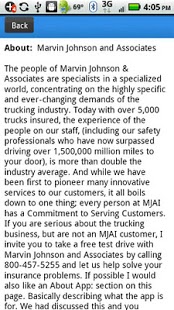Marvin Johnson & Associates 1.2.17
Free Version
Publisher Description
The people of Marvin Johnson & Associates are specialists in a specialized world, concentrating on the highly specific and ever-changing demands of the trucking industry. Today with over 5,000 trucks insured, the experience of the people on our staff, (including our safety professionals who have now surpassed driving over 1,500,000 million miles to your door), is more than double the industry average. And while we have been first to pioneer many innovative services to our customers, it all boils down to one thing; every person at MJAI has a Commitment to Serving Customers.
If you are serious about the trucking business, but are not an MJAI customer, I invite you to take a free test drive with Marvin Johnson and Associates by calling 800-457-5255 and let us help solve your insurance problems.
About Marvin Johnson & Associates
Marvin Johnson & Associates is a free app for Android published in the Office Suites & Tools list of apps, part of Business.
The company that develops Marvin Johnson & Associates is SehMobile Devteam. The latest version released by its developer is 1.2.17. This app was rated by 1 users of our site and has an average rating of 3.0.
To install Marvin Johnson & Associates on your Android device, just click the green Continue To App button above to start the installation process. The app is listed on our website since 2016-12-01 and was downloaded 8 times. We have already checked if the download link is safe, however for your own protection we recommend that you scan the downloaded app with your antivirus. Your antivirus may detect the Marvin Johnson & Associates as malware as malware if the download link to com.atlatl.smob.android.prod.z10045 is broken.
How to install Marvin Johnson & Associates on your Android device:
- Click on the Continue To App button on our website. This will redirect you to Google Play.
- Once the Marvin Johnson & Associates is shown in the Google Play listing of your Android device, you can start its download and installation. Tap on the Install button located below the search bar and to the right of the app icon.
- A pop-up window with the permissions required by Marvin Johnson & Associates will be shown. Click on Accept to continue the process.
- Marvin Johnson & Associates will be downloaded onto your device, displaying a progress. Once the download completes, the installation will start and you'll get a notification after the installation is finished.